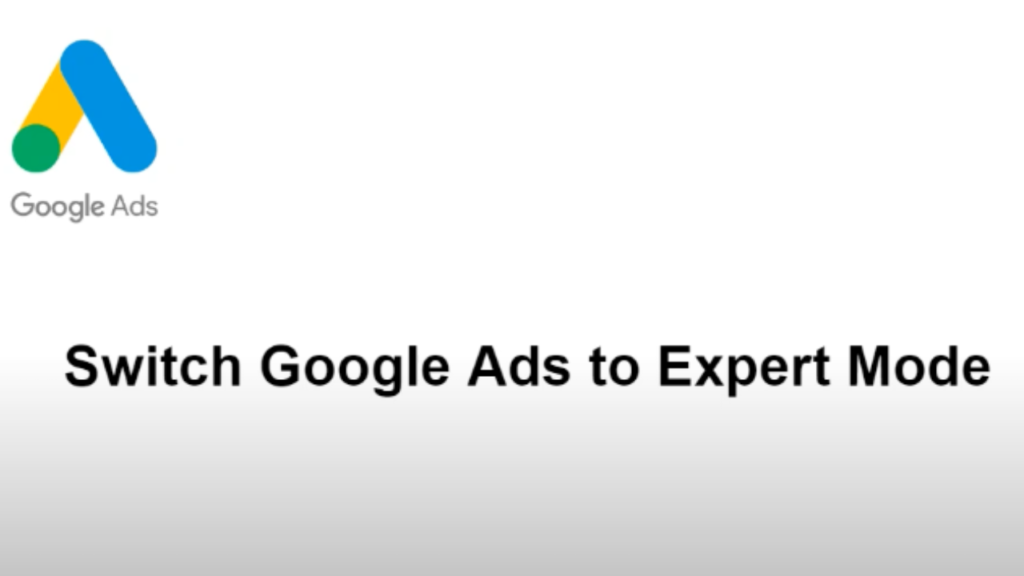
Google Ads is a powerful tool for advertising, and using Expert Mode unlocks advanced features like manual bidding, audience segmentation, and detailed campaign management. Whether you’re just starting or want to upgrade your skills, this guide will show you how to switch to Expert Mode in Google Ads easily.
What is Google Ads Expert Mode?
Expert Mode in Google Ads is designed for marketers and businesses who need complete control over their campaigns. Unlike the simplified “Smart Mode,” Expert Mode allows you to:
- Set manual bids.
- Use advanced targeting options.
- Access detailed performance reports.
- Create custom ad campaigns with more flexibility.
Switching to Expert Mode ensures you’re fully leveraging Google Ads’ capabilities to maximize ROI.
Steps to Switch to Expert Mode in Google Ads
Step 1: Log in to Your Google Ads Account
- Go to the Google Ads homepage.
- Enter your email and password to access your account.
Step 2: Access the Campaign Settings
- If you’re in Smart Mode, click on the Settings icon (gear symbol) in the top right corner.
- Select Switch to Expert Mode from the dropdown menu.
Step 3: Confirm the Switch
- Google will prompt you to confirm switching to Expert Mode.
- Click Continue to finalize the process.
Step 4: Explore Advanced Features
Once in Expert Mode, you’ll see a different dashboard with:
- Campaign types (Search, Display, Shopping, Video, etc.).
- Advanced settings like bid strategies and ad group control.
- A reporting tab with granular metrics.
Benefits of Switching to Expert Mode
- Complete Campaign Control: Manage every aspect of your ads, from keyword selection to bid adjustments.
- Better ROI: Advanced tools help you optimize performance for better returns.
- Detailed Insights: Access reports to analyze clicks, impressions, and conversions.
- Flexible Ad Creation: Customize ads based on your business goals.
Tips for Using Google Ads Expert Mode Effectively
- Use Keyword Planner: Research keywords that align with your business goals.
- A/B Test Your Ads: Run multiple ad variations to identify what works best.
- Set Clear Goals: Define specific objectives like lead generation or sales.
- Monitor Performance: Use metrics like CTR (Click-Through Rate) and CPC (Cost Per Click) to fine-tune campaigns.
FAQs About Switching to Expert Mode in Google Ads
1. Can I switch back to Smart Mode?
Yes, you can revert to Smart Mode anytime by accessing your account settings.
2. Is Expert Mode suitable for beginners?
Expert Mode is best for those familiar with digital marketing. Beginners may find Smart Mode easier to use initially.
3. Do I need additional tools for Expert Mode?
No, Google Ads Expert Mode comes with all the tools you need. However, third-party tools like SEMrush or Google Analytics can enhance campaign management.

